You don't need a dedicated ereading device like a Kindle or a Nook to read ebooks. You can read them on smartphones and tablets, as well as desktop PCs or Macs. All the companies that sell ebooks make this very easy and convenient as follows:
If you have an iPhone (also applies to iPads and iPods):
If you have an iPhone or iPad or iPod, the simpliest way to read ebooks is to download them to your device directly from the Apple iBookstore (via iTunes). You can search for books and download them onto your phone with one click. One of my thrillers, Lust, Money & Murder, Book 1, is currently a free iBook (if you are reading this on your Apple device right now you can just click on the links in the previous sentence). Once you have the book you can read it with iBooks (also free).
You can also read ebooks on Apple devices using a number of free ereading apps. There are good apps from Amazon (Kindle books), B&N (Nook books), Kobo, and other ebook retailers. However, doing it this way requires having another account in addition to your iTunes account.
If you have an Android Phone or Windows Phone (also applies to iPhones and iPads):
On your smartphone, go to the store where you download apps and get a free ebook reader app, such as free Kindle for Android app. You do this the same way you would download any other app. Once you have the app on your device, all you need to do is go to the Amazon store (it's usually easier with a computer) and then "buy" the book. Of course you must have an account at the store from where you downloaded the free ereader app to do this. Non USA/UK readers tell me that Kobo is a good place to get ebooks for non-Apple devices, as in addition to credit cards, they accept PayPal.
If the book you want is currently free on Amazon (or Kobo), like my thriller (Lust, Money & Murder, Book 1) the price will be listed as 0.00. When you "purchase" the book, it will automatically be downloaded to your smartphone, tablet or whatever device you select at that moment.
For tablets and smartphones, it's that simple. I have an iPhone, and I often prefer reading ebooks on it over my dedicated Kindle reading device. I always have my phone with me, and sometimes in tight places (for example on the London Tube at rush hour!) there is very little elbow room, even for a Kindle. The iPhone is handy and quick to pull out of my pocket and start reading.
For Your Desktop PC or Mac:
 Many people are suprised to find that they enjoy reading ebooks on desktop PCs or Macs...after they have installed a good ereading app. This is because such apps provide an attractive, comfortable reading space on your screen, and many also include many useful features, such being able to click on a word to immediately see its definition. Most of the major companies that sell dedicated ereading devices (Amazon, B&N, Kobo, etc.) also provide free ereading apps for PCs & Macs. Simply search the web for "free ereading app for (your preferred store)
Many people are suprised to find that they enjoy reading ebooks on desktop PCs or Macs...after they have installed a good ereading app. This is because such apps provide an attractive, comfortable reading space on your screen, and many also include many useful features, such being able to click on a word to immediately see its definition. Most of the major companies that sell dedicated ereading devices (Amazon, B&N, Kobo, etc.) also provide free ereading apps for PCs & Macs. Simply search the web for "free ereading app for (your preferred store)
Also, Smashwords, an ebook reseller and distributor, has a good onscreen reader that allows you to read any book you buy right on your screen. They also accept PayPal, which is convenient for non-USA/UK customers.
Once you're set up to read ebooks on whatever device you have, there are thousands of free ebooks you can download to your device, including many of the classics.
Enjoy!
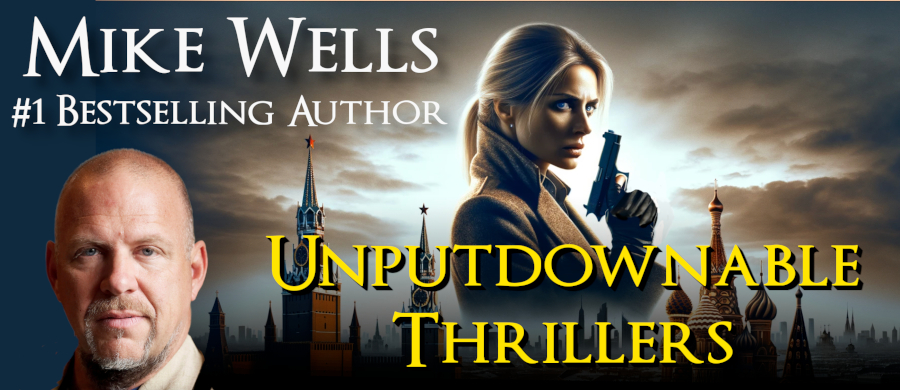

I've downloaded those 2 books to my PC kindle. Will definetley be buying a Kindle in the near future. I have had Trabeculectomy Ops on both my eyes for Glaucoma last year and i find it a lot better with enlarging the font on my PC kindle. I would miss reading when i eventually lose my sight. Are your books in Audio too? i'm thinking ahead of myself here, Something for me to think about in the future and something for others to think about if they're having eye probs...Its only been a few weeks that i've been able to get back in my routine of reading books which i've missed of late....Oh dear havn't i gone on a bit here...Sandra/Astra!
ReplyDeleteThanks for your comment, Astra, sorry it took me so long to respond. I'd love for all my books to be available in audio, but it's an expensive and time-consuming proposition. Hopefully that will happen at some point in the near future.
ReplyDeleteThanks Mike! I have wanted to write something similar for fellow readers. I will re-blog this for my readers. (http://ravenreviewer.tumblr.com)
ReplyDeleteThank you, Mike -- My free Kindle reading apps on Amazon has a cloud reader that downloads eBooks to my PC. When you buy a book (I use Amazon.ca) there is a drop down menu that gives this free app. It's easier for someone with limited eyesight to read on a larger screen such as a PC, and the screen can be enlarged. There's also the opportunity to download to my Android device, although I don't use it because of the smaller screen.
ReplyDelete